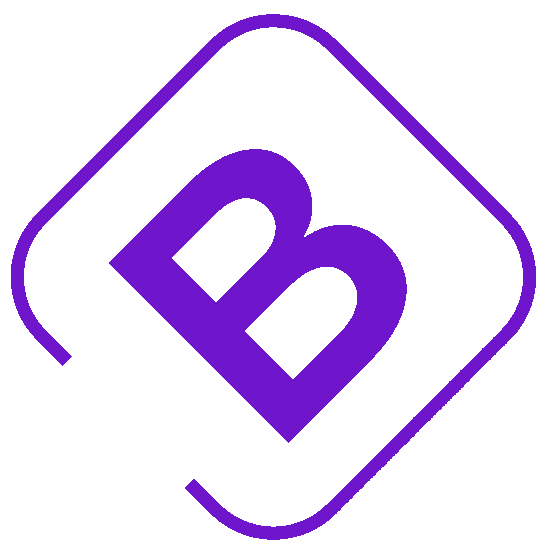كمبيوتر مكتبي ديل اوبتيبليكس 5055 تاور معالج اي ام دي Ryzen 5 PRO 1500 رام 8 جيجا هارد ديسك 500 جيجا كارت الشاشة اي ام دي Radeon R7 450 4GB DDR5
4,250.00 EGP
4,250.00 EGP
لاب توب ديل بيرسيشن 7520 انتل كور اي i7-6820HQ رام 16 جيجا Hz هارد 512 جيجا اس اس دي كارت الشاشة نفيديا كوادرو 4 جيجا ام 2200 الشاشة 15.6 بوصه
13,000.00 EGP
13,000.00 EGPكمبيوتر مكتبي ديل اوبتيبليكس 3040 انتل كور i5-6500 رام 8 جيجا هارد ديسك 500 جيجا
DELL OptiPlex 3040. تردد المعالج: 3.2 جيجاهرتز ، عائلة المعالج: Intel® Core ™ i5 ، طراز المعالج:
i5-6500.
الذاكرة الداخلية: 4 جيجا بايت، نوع الذاكرة الداخلية: DDR3L-SDRAM، سرعة ساعة الذاكرة: 1600 ميجا هرتز.
إجمالي سعة التخزين: 500 جيجا بايت ، وسائط التخزين: HDD ،
نوع محرك الأقراص الضوئية: DVD Super Multi.
طراز بطاقة الرسومات: Intel® HD Graphics 530.
نظام التشغيل المثبت: Windows 8.1 ، التشغيل
بنية النظام: 64 بت.
مزود الطاقة: 180 وات.
نوع الهيكل: SFF. نوع المنتج: كمبيوتر شخصي

ديل
Innovation that stops at nothing.
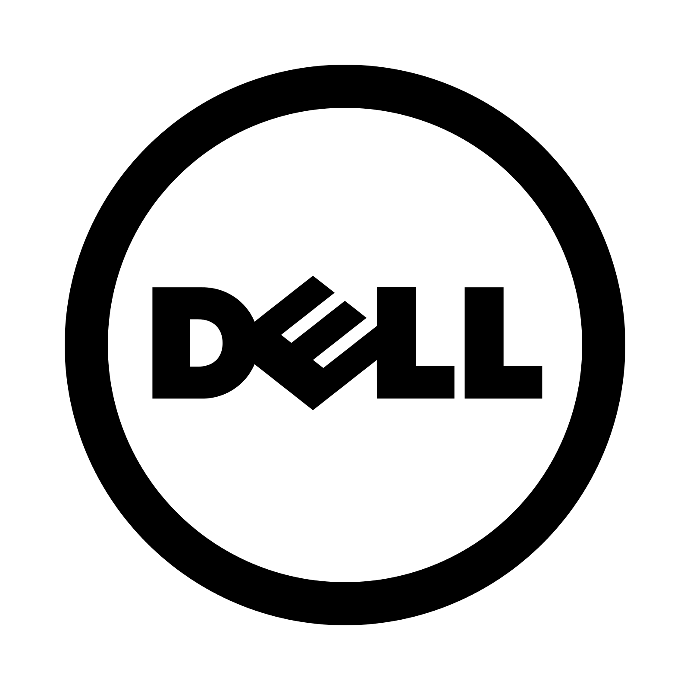
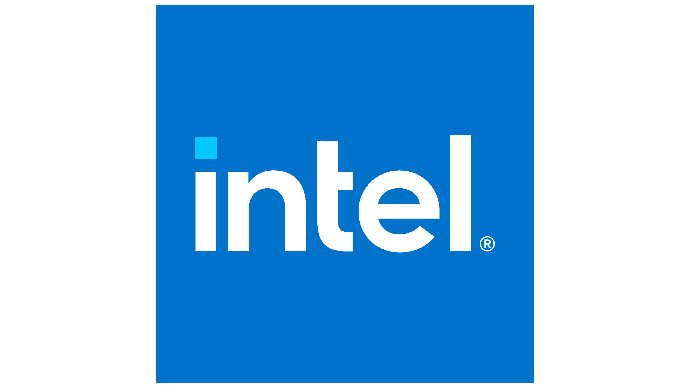
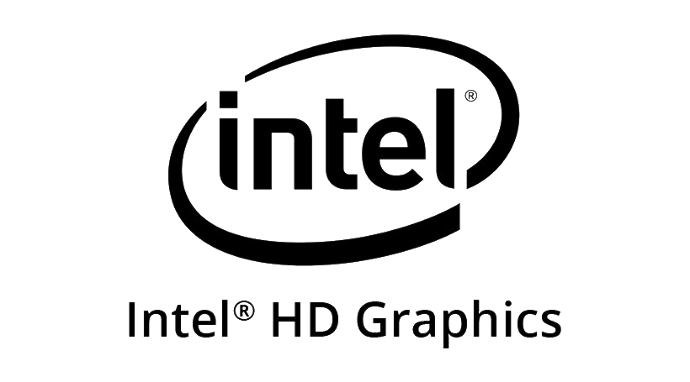

Meet the New OptiPlex Family
Meet the all new OptiPlex family, intelligence and reliability that revolves around you.
Technology that adapts
OptiPlex is adaptable, with versatile configurations and form factors that let you create a personalized workspace. OptiPlex has the right form factor for the job.


>Tailored experiences
OptiPlex offers personalized productivity, whether it’s in a hospital, classroom, or factory floor.
>OptiPlex revolves around you
Seamlessly collaborate with the latest displays, versatile mounting options and the largest breadth of accessories yet.


>OptiPlex Thin Client
Confidently access your VDI environment or cloud-hosted services with OptiPlex thin client and versatile OS options with centralized control from Wyse Management Suite.
Get the most secure thin client operating system with Dell-exclusive Thin OS , select Windows 10 IoT Enterprise with Dell added security features or choose Dell Hybrid Client, the world’s first client computing software with hybrid cloud management in a ready to deploy commercial solution .
A trusted partner
OptiPlex desktops are built with 29 years of customer-led innovation and proven reliability. OptiPlex is a pioneer in quality testing and a dependable partner through committed life cycles. Plus, embedded and optional security solutions make OptiPlex a part of the world’s most secure computer fleet.


>Smart, sustainable design
OptiPlex was the first Dell product to be made with recycled plastic in 2007 and the first to use materials from a closed-loop supply chain in 2014. Today, OptiPlex contains up to 60% recycled material, meets Energy Star 8.0 specifications, and has more than 60 EPEAT-registered products and 50 TCO 8 Certified configurations.
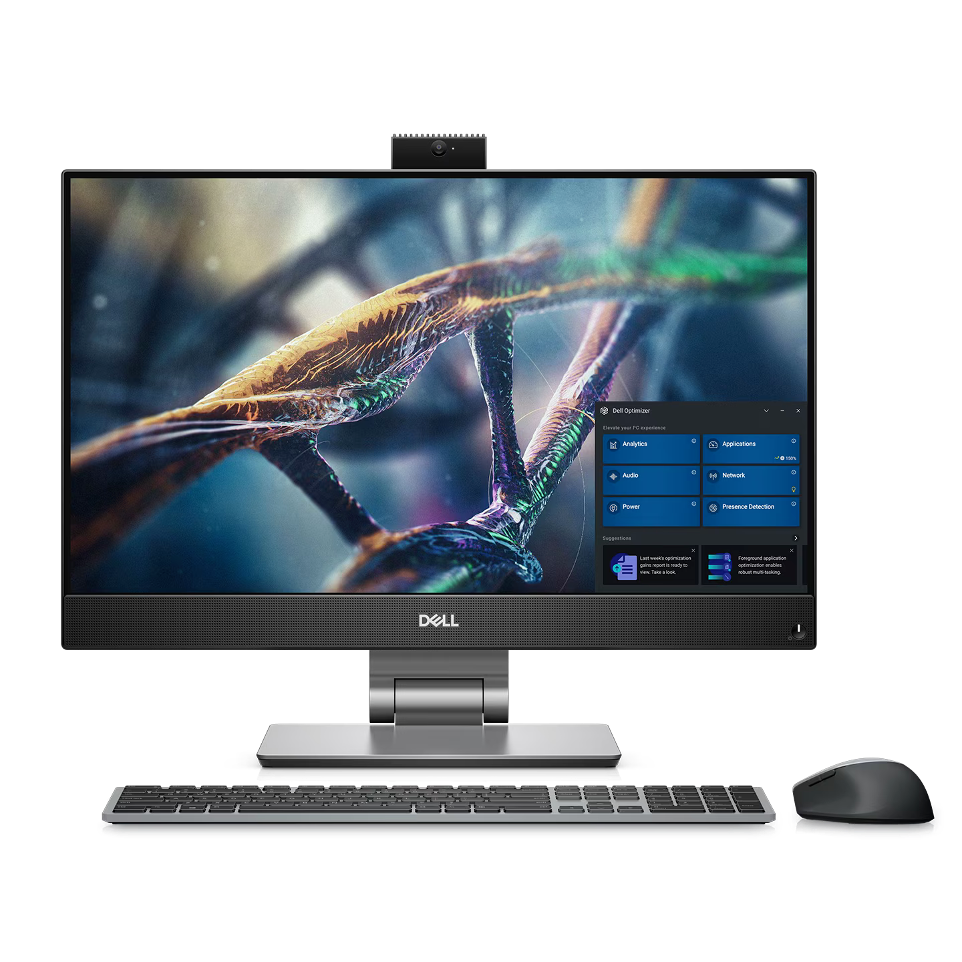
Transform your productivity
Rethink work when you let Dell Optimizer work for you. It’s the only built-in, AI-based optimization software that learns and responds to the way you work.
ExpressResponse
Important apps open faster and perform better when you use Intel® AdaptixTM Technology.
Intelligent Audio
Enhance your conferencing with voice detection, volume stabilization and automatic background noise blurring.
ExpressConnect
Connect to the strongest access points in the office and prioritize bandwidth for conferencing.
Table 1. Processor
| FEATURE | SPECIFICATION |
|---|---|
| Processor type |
|
| Total cache | Up to 8 MB cache depending on processor type |
| FEATURE | SPECIFICATION |
|---|---|
| Integrated | Intel HD Graphics 530 / 510 |
| Discrete | PCI Express x16 graphics adapter |
| FEATURE | SPECIFICATION |
|---|---|
| Integrated | Realtek HDA Codec ALC3234 |
| FEATURE | SPECIFICATION |
|---|---|
| Integrated | Realtek RTL8111HSD-CG Gigabit Ethernet LAN 10/100/1000 Mb/s controller |
| FEATURE | SPECIFICATION |
|---|---|
| System chipset | Intel H110 |
| DMA channels | Two 8237 DMA controllers with seven independently programmable channels |
| Interrupt levels | Integrated I/O APIC capability with 24 interrupts |
| BIOS chip (NVRAM) | 16 MB |
| FEATURE | SPECIFICATION |
|---|---|
| PCI express x1 | Half height card |
| PCI express x16 | Half height card |
| FEATURE | SPECIFICATION | |
|---|---|---|
| Externally accessible (5.25-inch drive bays) | Two | |
| Optical drive | One |
| FEATURE | SPECIFICATION |
|---|---|
| PCI Express x16 data width (maximum) — 16 PCI Express lanes | 164-pin connector |
| Serial ATA | Two 7-pin connectors |
| Memory | Two 240-pin connectors |
| Internal USB | 10-pin connector |
| System fan | 4-pin connector |
| Front panel control | 5-pin connector |
| Processor | 1151-pin connector |
| Processor fan | 4-pin connector |
| Service mode jumper | 2-pin connector |
| Password clear jumper | 2-pin connector |
| RTC reset jumper | 2-pin connector |
| Internal speaker | 4-pin connector |
| Intruder connector | 3-pin connector |
| Power connector | One 8-pin for PSU, one 4-pin for CPU, one 6-pin for SATA power |
| FEATURE | SPECIFICATIONS |
|---|---|
| Height | 290.00 mm (11.42 inches) |
| Width | 93.00 mm (3.66 inches) |
| Depth | 312.00 mm (8.38 inches) |
| Weight | 6.00 kg (13.22 lb) |
| FEATURE | SPECIFICATION | |
|---|---|---|
| Temperature range | ||
| Operating | 5°C to 35°C (41°F to 95°F) | |
| Storage | –40°C to 65°C (–40°F to 149°F) | |
| Relative humidity (maximum) | ||
| Operating | 20 percent to 80 percent (non-condensing) | |
| Storage | 5 percent to 95 percent (non-condensing) | |
| Maximum vibration | ||
| Operating | 0.26 Grms | |
| Storage | 2.20 Grms | |
| Maximum shock | ||
| Operating | 40 G | |
| Storage | 105 G | |
| Altitude | ||
| Operating | –15.2 m to 3048 m (–50 to 10,000 ft) | |
| Storage | –15.20 m to 10,668 m (–50 ft to 35,000 ft) | |
| Airborne contaminant level | G1 or lower as defined by ANSI/ISA-S71.04-1985 |
Access wide range of products
Quality products from our shop.
| المعلومات الرئيسية | |
|---|---|
| ماركة | ديل |
| مودل | 3040 |
| فئة الكمبيوتر | بزنس |
| كود | CAD015023SFF04IN1OJP |
| سلسلة الاصدار | اوبتيبليكس |
| حالة | مستعمل |
| مواصفات المعالج | |
| نوع المعالج | انتل |
| سلسلة اصدار المعالج | i5 |
| الجيل | جيل سادس |
| موديل المعالج | i5-6500 |
| الذاكرة (ميموري) | |
| سعة الرام | 8 or 16 or 32 |
| نوع الرام | DDR3 |
| كارت شاشة | |
| كارت شاشة | Intel® HD Graphics 520 |
| سعة تخزين | |
| سعة الهارد ديسك | HDD 500 GB or HDD 1 TB or HDD 2 TB or SSD 128 GB or SSD 256 GB or SSD 512 GB or SSD 1TB or SSD 2TB |